So if you suspect you may have a bad Cat5/6 Ethernet patch cable, you can use a cisco switch cli interface and a few commands to diagnose if the copper pairs of cables connected to the switch are bad. The commands and explanation of TDR (Time-Domain Reflectometer) I found here.
First, ssh or telnet or use the web interface to connect to the switch with the suspect cable.
Use the following command to show the list of interfaces on your switch:
show interfaces
You’ll want to make note of how the interface is described in the previous command because Cisco is pretty particular. In my case I’ll test GigabitEthernet1/0/1.
Next issue the following command to first test the interface in question:
test cable tdr interface GigabitEthernet1/0/1
You will probably get something like the following result:
TDR test started on interface Gi1/0/1 A TDR test can take a few seconds to run on an interface Use 'show cable-diagnostics tdr' to read the TDR results.
Wait 10 seconds and then issue the command to show the cable diagnostics result:
show cable-diagnostics tdr interface GigabitEthernet1/0/1
And the output will look something like the following:
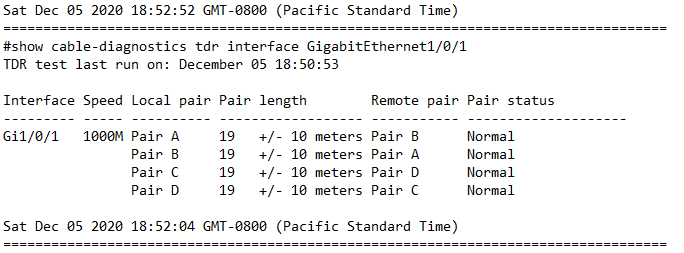
TDR test last run on: December 05 18:50:53
Interface Speed Local pair Pair length Remote pair Pair status
Gi1/0/1 1000M Pair A 19 +/- 10 meters Pair B Normal
Pair B 19 +/- 10 meters Pair A Normal
Pair C 19 +/- 10 meters Pair D Normal
Pair D 19 +/- 10 meters Pair C Normal
In our results we see Normal under Status. The following could be your status if there is a problem.
| Result | Explanation |
| Normal | Ideal result you want. If testing FastEthernet, you want Pair A and B as “Normal”. If testing GigabitEthernet, you want ALL as “Normal”. |
| Open | Open circuit. This means that one (or more) pair has “no pin contact”. |
| Short | Short circuit. |
| Impedance Mismatched | Bad cable. For more explanation, go here. |
Here are the cable pairs explained:
| Pairs | Function |
| A | This pair controls whether or not the port should go up or down. |
| B | Protocol-level and controls FastEthernet. |
| C | Power over Ethernet (PoE) |
| D | GigabitEthernet |
So as you can see TDR can be a handy tool especially if your cable tester battery is out.
