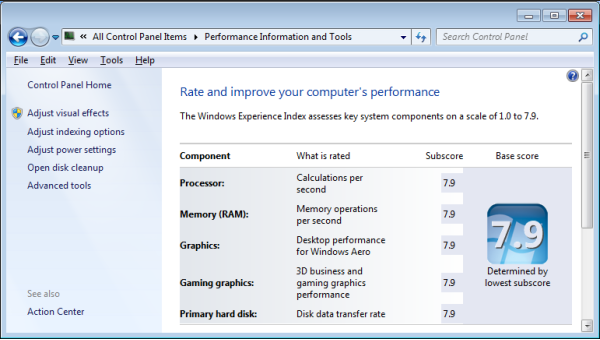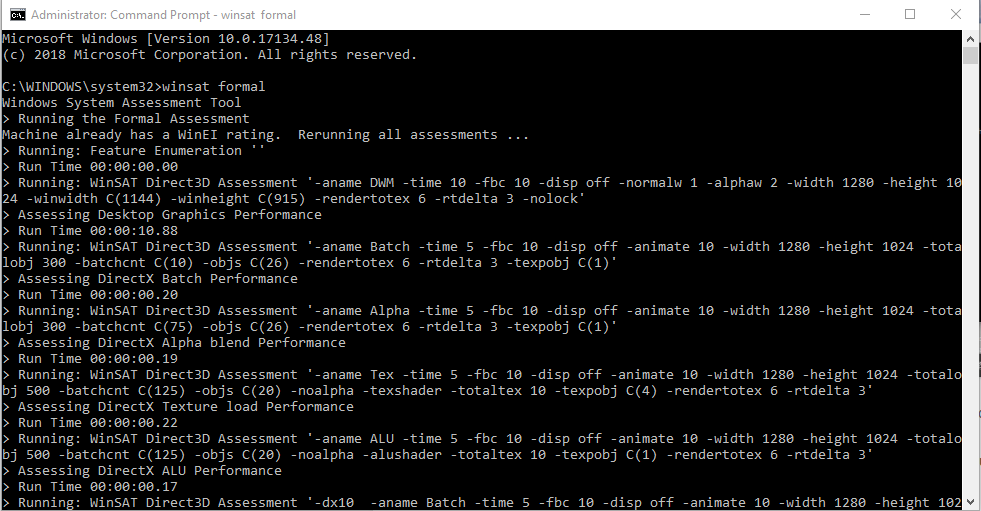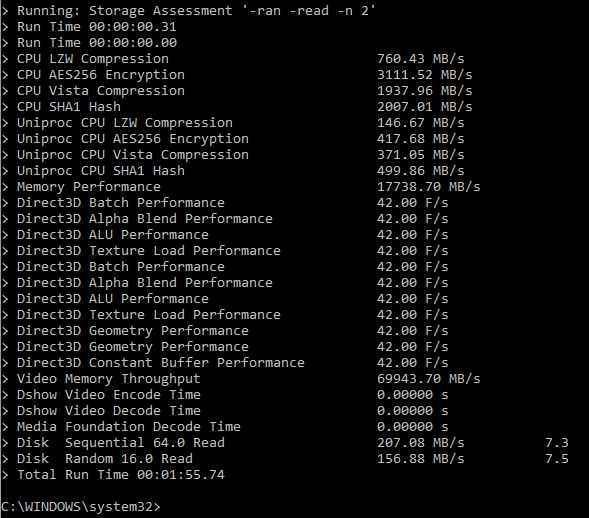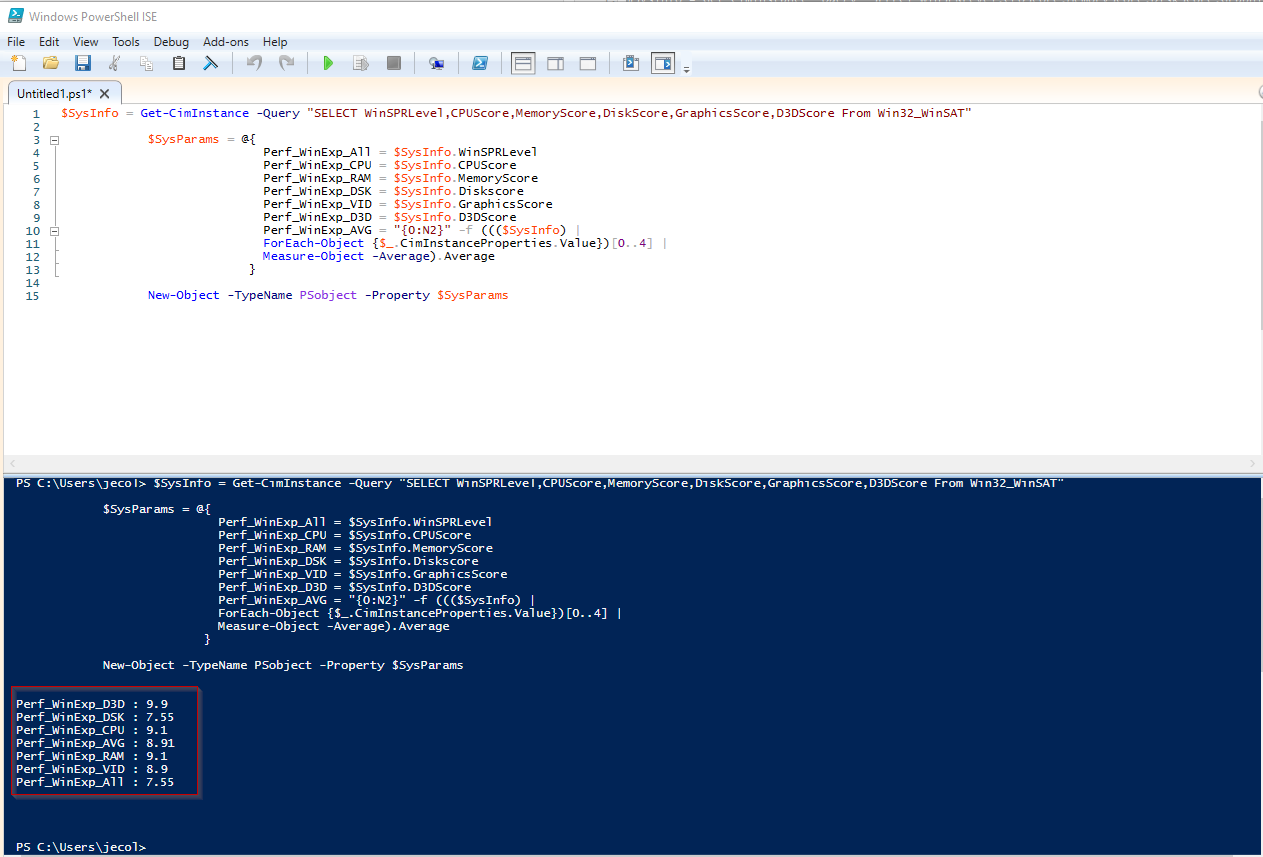All credit goes to
“45M WE ROASTIN”
As he slays 6 poggers like NBD, Shroud said he has been gaming forever and ever and ever – he lives and breathes this shit
-
- Played unreal tournament a lot as kid with his dad
- Shroud’s promoting his own Madrinas INSANE MICRO ROAST today – it’s a darker roast – not super dark but on the darker side and blends of the lite roast also.

- Use code “SHROUD” for 60% off for the next 3 days – Also Free Coffee giveaway: To celebrate the opening of preorders for Shroud’s Insane micro roast, we are picking 10 winners to receive a free bag from the first batch we roast in July!Simply follow the prompts below to maximize your chance of winning!*This giveaway is international and available to anyone in the world!*
- High Dono today: $500 from Nepdoo
- Madrinas reduced international shipping rates drastically
- Was $45 to ship a 6pack of cold brew to Germany last week, this week shipping is $12
- Trained Troy – Jess is good with training him but is mostly for Shroud, basics mainly for him. Troy destroyed a cable but it wasn’t plugged into anything
- Played PUBG duos with AL3X_Madrinas wearing black and white prisoner pants and shirt with a leather jacket
- Shroud watched Pittsburg Knights team owning in EU PUBG tournament – said it was entertaining
- Sellout promo stream LUL
- Shroud’s updated PUBG settings
- Started to play squads with just9n and AL3X_madrinas around 8:30p
- When he went AFK he watched Jess play the SIMS.
- Alex got lots of smack for not running ghosted skin on his Kar98. Alex said he’ll provide proof of purchase
- Someone left an ammo dick drop- click here for clip
- https://clips.twitch.tv/TastyPreciousSamosaSuperVinlin

Word on the street - Stream elements broke earlier today so couldn’t get a good sub count but total subs at 9:30p was 48000K!
- He hit two insane close quarters combat flicks with an M249 right before getting the din din
Just9n finally killed Twitch-MissGucci for the chicken dinner and she LOL’d
Shroud ended his stream by hosting Coffee4Fuel