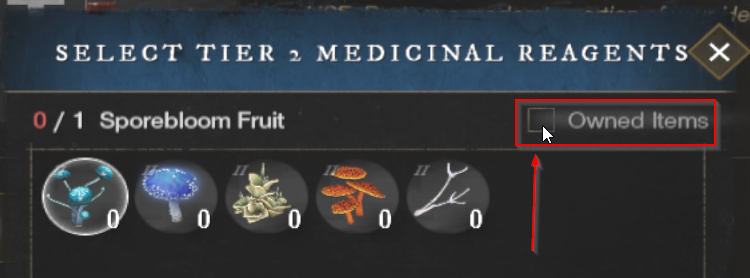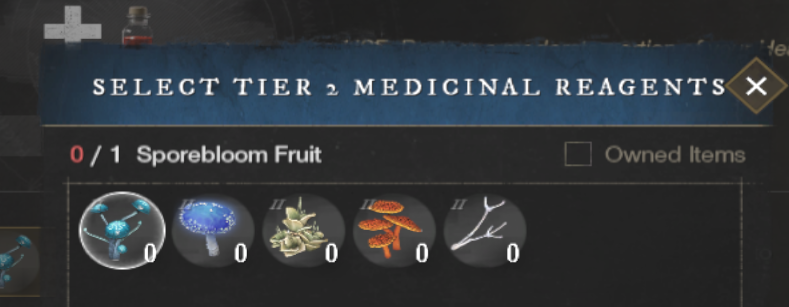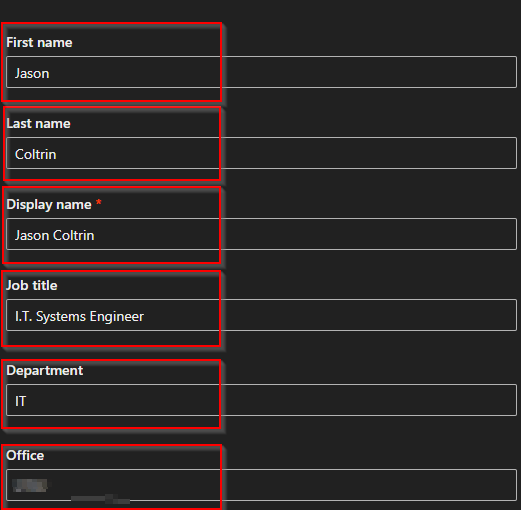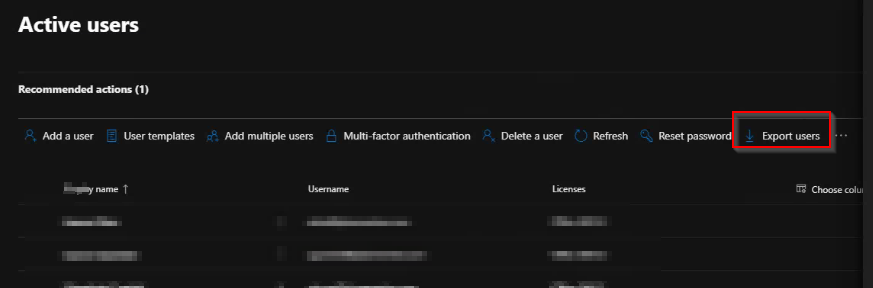We may get a quest to Craft Exotic Herb Supplies from a Town Board quest or from an NPC. When looking for Exotic Herbs such as Parsley, the herbs will not have a different look than other herbs, instead they will be purple and labeled “Herbs” when harvesting. They look similar to Lavender IRL.

When harvesting the Parsley from Herbs, we have about a 1-in-10 chance of finding a Parsley. Often times, in addition to obtaining Parsley, we’ll also harvest Peppercorns, Hyssop and Cinnamon.
Where to Find Parsley in New World
So finding Parsley is easy enough if we know where to look and what it looks like. In this case, Parsley is found in the far South West of the map, in tropical Cutlass Keys. I found the most near BALMY VELDT and HAUNTED ISLE.

Getting there, expect to encounter Tropical Boars, and Crocodiles. I am level 33 at the moment and the enemies are up to level 35. Try to stick to the roads and if too many mobs are after you, it’s best to run and dodge!

I hope this guide helps you find Exotic Herbs in New World.