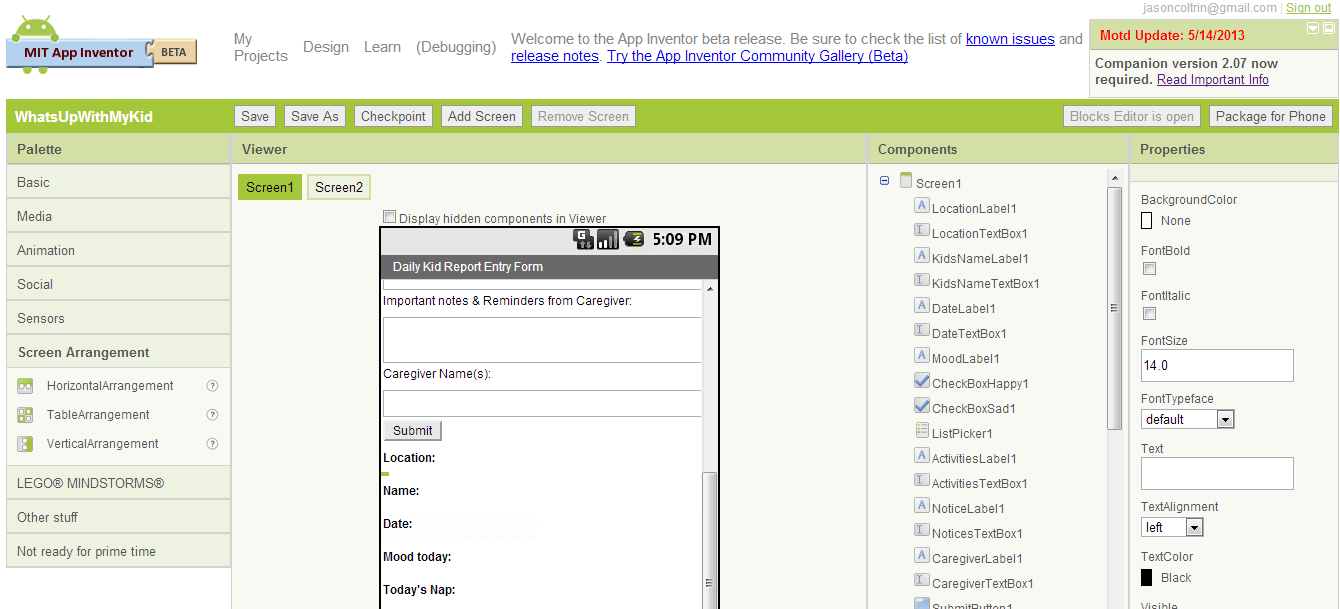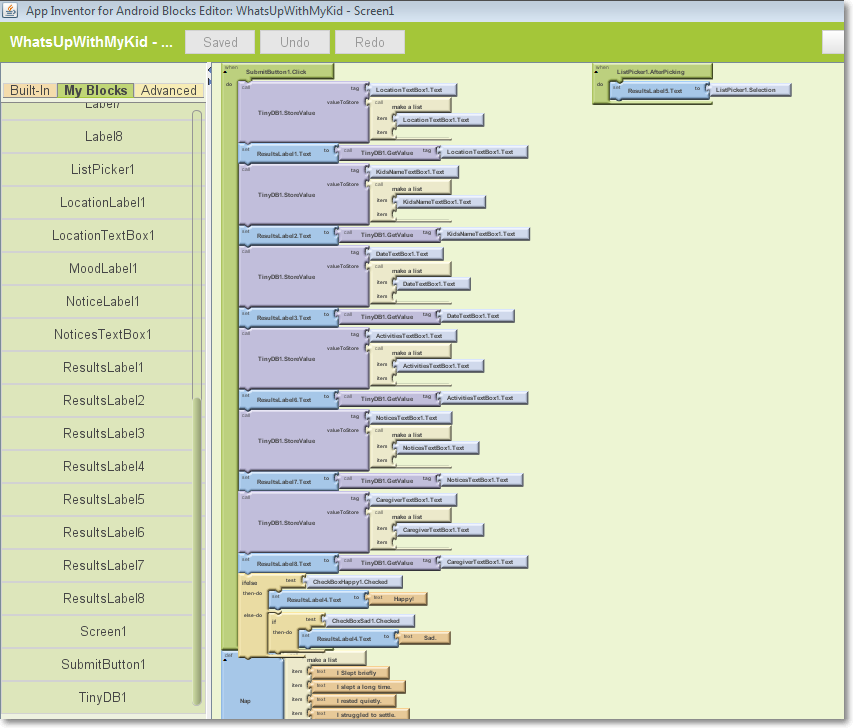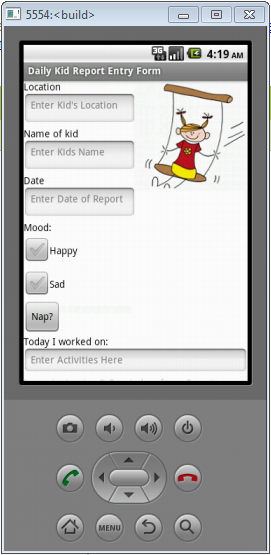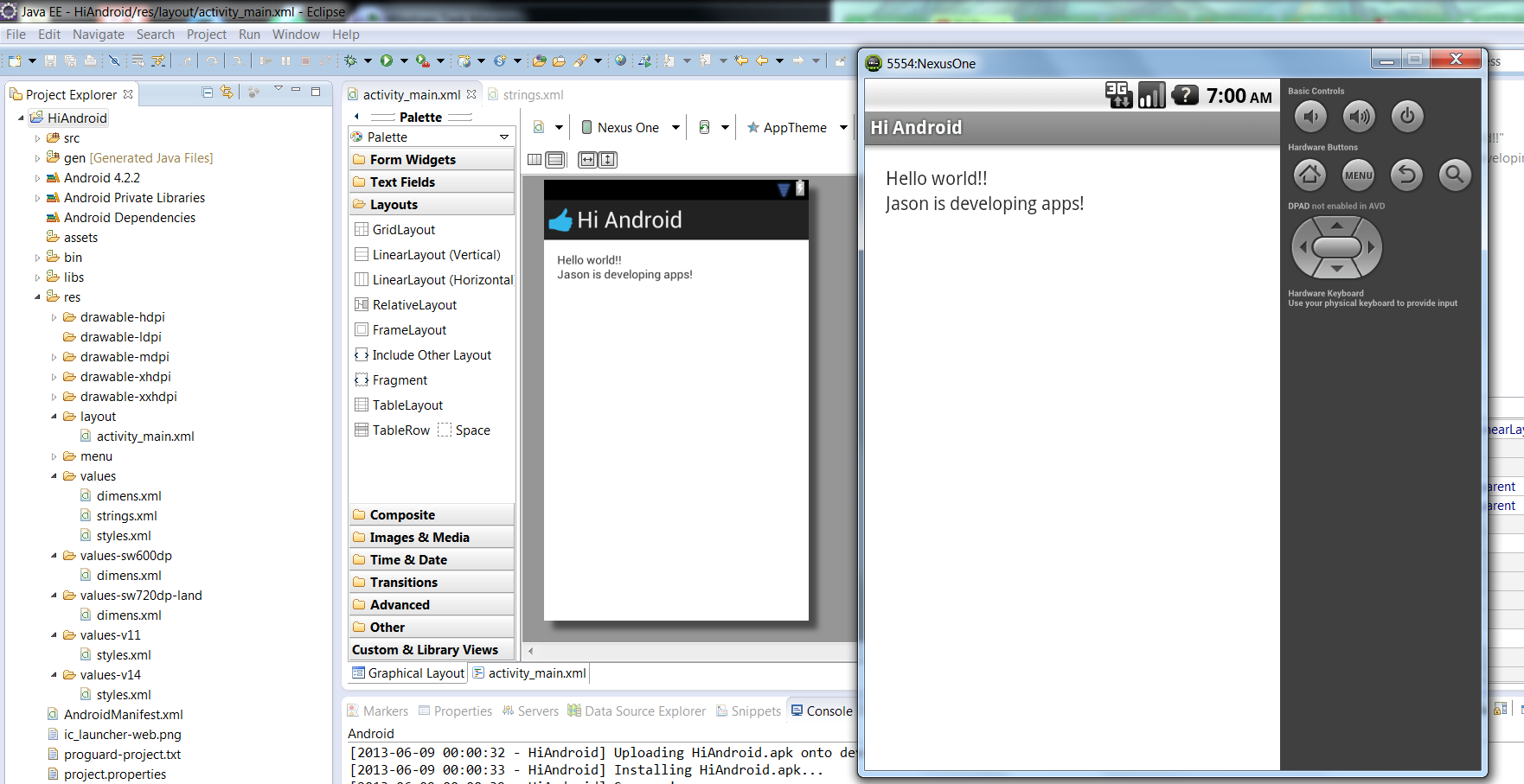So I’ve gotten a little further in development of Android apps. Although I spend a little time each day digging further into Java, I’ve begun using the free App Inventor by MIT for Android. The App Inventor API is a lot like Scratch. UI Objects can be dragged and dropped from the palate onto the viewer. From here, the components used are listed in the component viewer and the properties of each are listed on the right.
My first project is a Daily Kids Report where caregivers can fill out a form and then submit it.
Once your objects have been placed in the Viewer, the workflow, methods and actions are “coded” with the “Blocks Editor”. Each of blocks that I’ve used are placed into the “My Blocks”. Each block has a set of defined functions and properties that will only fit with other “blocks”.
Even a “simple” app can get complicated, but I’ve found this type of programming has accelerated my development goals and is giving me a great introduction into programming structures and logic.
Finally, as the app is developed, it’s compiled and run on the fly in an Android Emulator. Once you’re satisfied with the results, you can easily package the app as an .apk that can be installed on a phone (that allows ‘non-signed’ developer mode installs).
I’ve gotten to the point where I’m happy with the basic structure and data points the app collects. My next goal is to change the way the Submit button works and have it populate a second Preview screen. Then in the Preview screen, if satisfied with he results, the user has the option to send an SMS text message or email with the information that was entered in an easy to read format.
Other ideas I have are to add the ability to include a photo or record a short voice message.