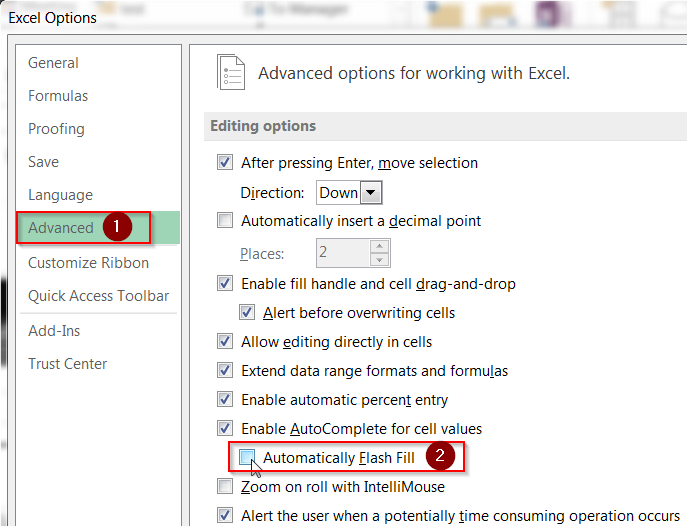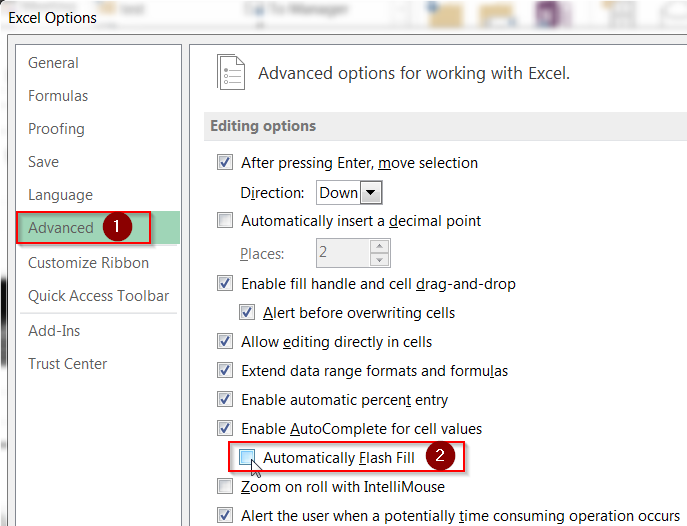You might run into the problem or issue where it’s really slow when a user enters text into an Excel 2003 2010 2013 .xls or .xlsx cells for certain files. This input delay may be due to and advanced cell fill feature that you don’t really need. You might want to try the following fix:
- Open Excel
- Go to File -> Options -> Advanced
- Go the the “Enable AutoComplete for cell values”
- Under this setting uncheck “Automatically Flash Fill”
- Click OK
Hopefully this will resolve the 3 to 4 second delay when trying to type into excel cells and you can stop going crazy haha.