Exchange 2010 SP1
Exchange Team Points For Deployment Prepraration
The installation of SP1 can be very frustrating, despite it’s great features. There is always some side-IIS elements that were not installed, and they need to be installed before you can move forward. The hotfixes are the key. When you start with an OS, e.g. Server 2008 R2, make sure you first have all of the OS updates installed. Visit Windows Updates and make sure you install any that are available. Then you want to visit the Microsoft Exchange Team site and find all the hot fixes for your Exchange 2010 installation. Make sure all of those hot fixes are installed as well. Then, even though you can install roles and features with checkboxes, it’s better to use the import-modules servermanager commandlet with PowerShell and copy the text for installing roles and features.
Do a google search for “Install Exchange 2010 SP1” and go to the EHLO blog. http://blogs.technet.com/b/exchange/archive/2010/09/01/3410888.aspx
Go to the Upgrade order if you’re going to upgrade from 2007.
Use the Matrix of Updates Required chart. Use the chart and don’t just go with what the Exchange installer tells you. You don’t want to miss one; you may be shown that you finished completely, but end up having to go back to ADSI edit etc. So make sure you have the hotfixes based off the chart.
In my case, all of the updates in the matrix were not required by my system, and the SP1 install went well with my latest install. After the SP1 install, it’s a good idea to install the update roll-up #5 released by Microsoft here:
http://www.microsoft.com/download/en/details.aspx?id=22090
After the update roll-up has been installed, be sure to check Windows Update a few times to ensure you have the latest patches and updates.
After SP1 is installed, and the updates have been installed as well, open up the Exchange console, click on the Organization Configuration, and then Mailbox, and you should see two new Retention tabs:
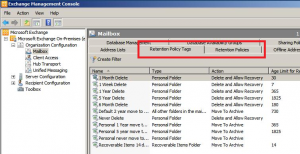
A good majority of the content provided in my Blog’s Exchange series is derived from J. Peter Bruzzese’ excellent Train Signals Exchange Server 2010 Video Disk Series, as well as my own Exchange 2010 lab. Trainsignal.com is an invaluable source for accurate, easy to understand, IT information and training. http://www.trainsignal.com
